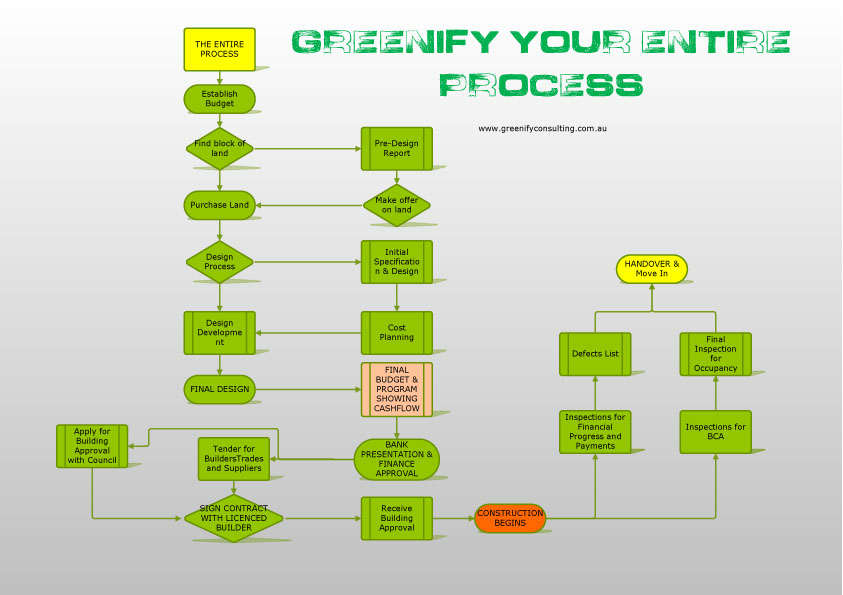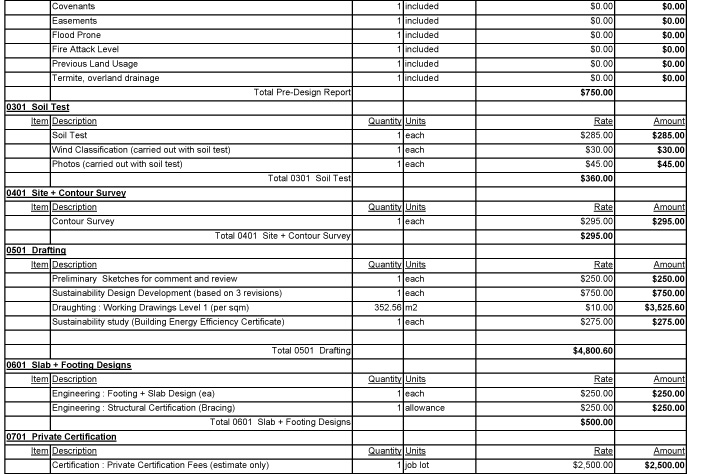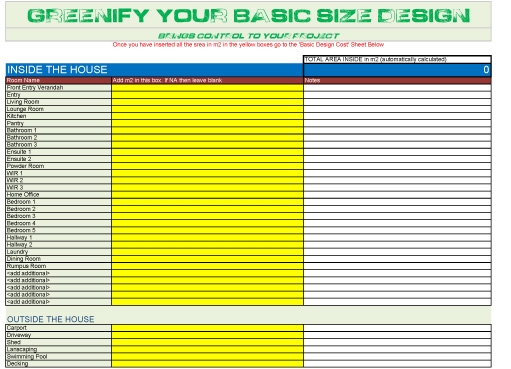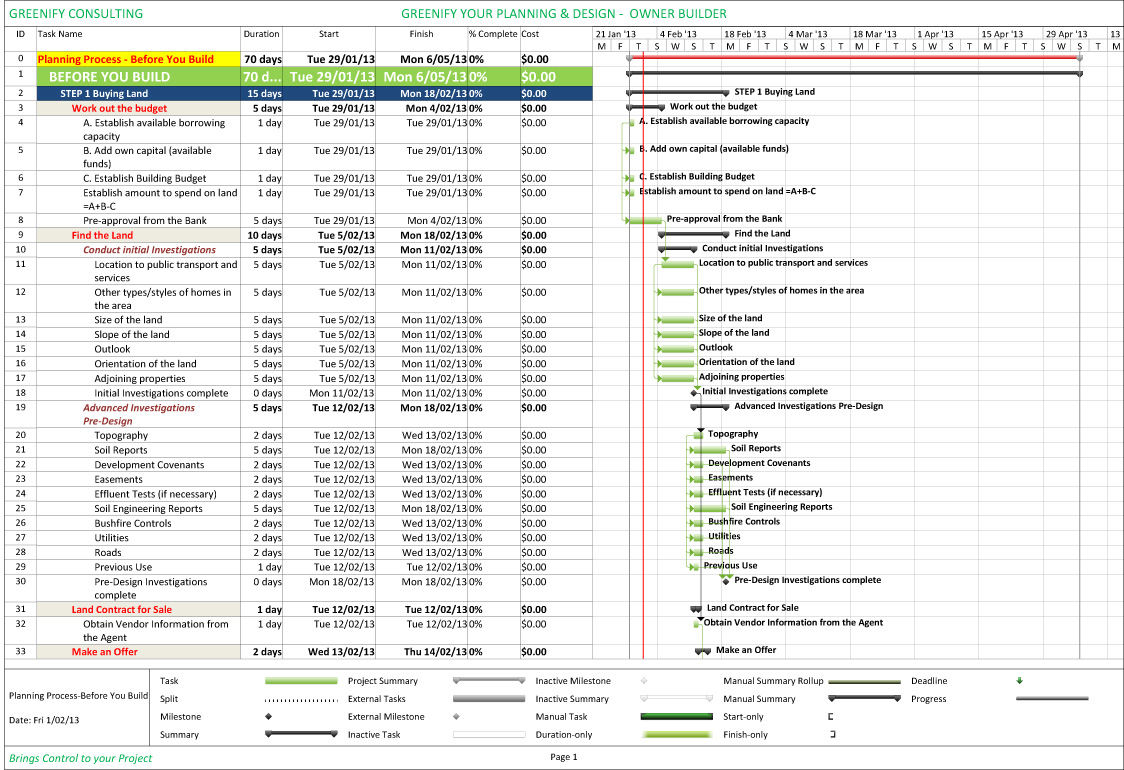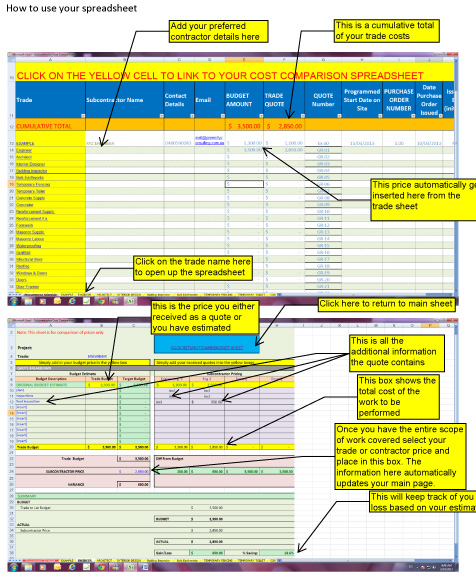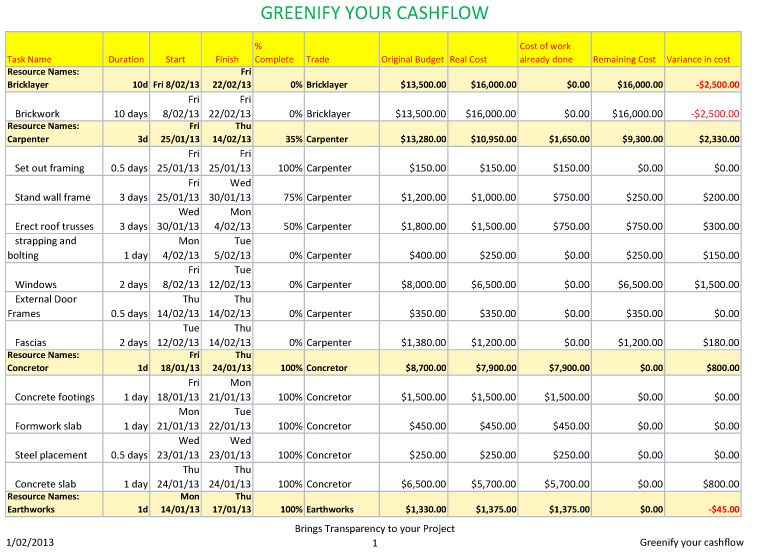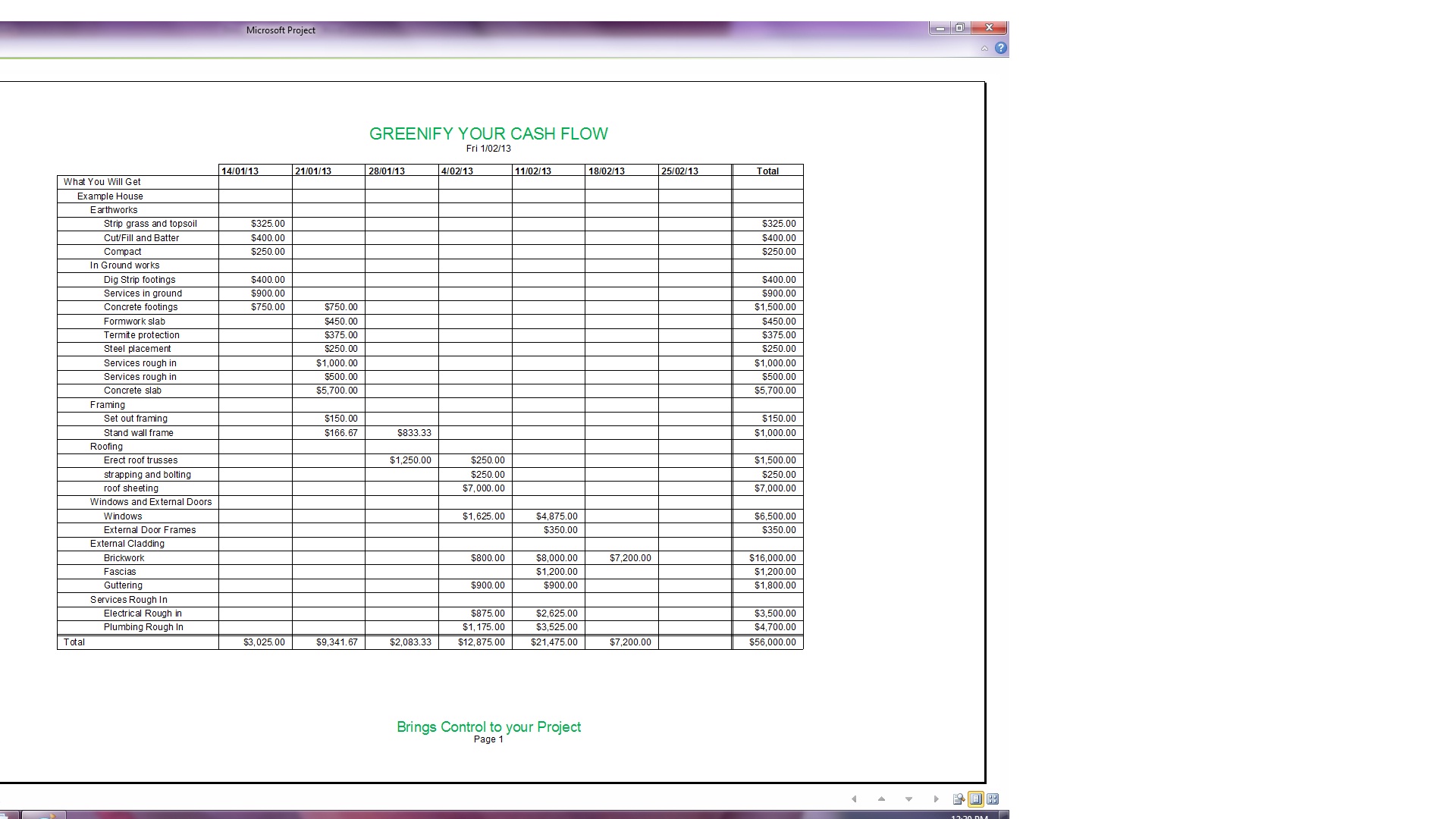The Entire Planning Process
Click on the link below to see the entire planning process from design through to completion of your home. Print this out and stick it on your wall.
The entire Project Management Process (1437)
Planning Calculators
These spreadsheets are all linked so once you start filling in the information as highlighted the other linked spreadsheets are calculating your answers.
Please start by downloading your planning calculators Click the link below (you will need Microsoft Excel or Apple Numbers to open these files)
Click here January 2021 Detailed Cost Calculator (9175)
Cost Planner- (Your Budget)
Understanding & Setting your budget
Filling in the budget estimator – All you need to know is how much money you have saved and how much you owe. The rest of the information you can work out on-line using your banks loan calculator to see how much you can borrow. Add this figure into the budget estimator. You will then be told the maximum size of home you can build for your budget. Filling in the Basic Size Design Calculator – You will have to do a little homework for this one. Simply add the sizes of the rooms inside the house into the fields shown. Add the areas outside the home such as drive ways, pool etc. The budget sheet is automatically filled in. You will know whether you can afford to build what you want before you start designing.
Filling in the Manual Basic cost calculator. Just add in the areas in m2 to the fields shown. This will give you an indication of the cost to build.
basic budget calculator (3306)Click here
Design Planner
Understanding your personal design requirements
What do YOU need in your home?
What do YOU want in your home?
What can YOU afford?
Just download the simple calculator and start filling in your personal requirements.
Basic Size Design Calculator (2498)Click here
Understanding your statutory requirements
You just can’t start building. There is a process that must be followed. Legislation does vary from state to state and even each local council or shire but essentially you must comply to the Building Code of Australia BCA.
Your home must be designed to comply with all the relevant requirements. Sometimes this can have a significant impact on the cost of your home.click here for more information
Understanding your specifications with relation to cost
Definition: A specification (often abbreviated as spec) is an explicit set of requirements to be satisfied by a material, design, product, or service.
If the specifications for your project are basic then your cost will be less.
Sometimes your project can be over-specified. This leads to unnecessary cost with no real net result.
Greenify Consulting helps develop the specifications to ensure that you achieve the most cost and energy efficient outcome for your home.
Pre-Design Reports
These are an important part of the design process. This determines what options you have available to you with respect to design. It also determines any restrictions that may affect your design.
Basic pre-design inspection before you purchase your block of land will determine whether you should proceed with the purchase.
If you already have your block of land then a pre-design report is very useful before you engage a designer or architect.
planning process- before you buiild (3394)Click here
Bushfire Attack Level is just some of the pre-design information gathered so a realistic cost of your new home can be assessed.
DESIGN MANAGEMENT
Designing your own home has never been easier. Please see attached the method we use to help you design your home. The interactive notes on the sketches allows the designer or architect work in collaboration with you so you achieve what you want. Greenify manages this entire process to ensure things stay on track in terms of time and cost.
design management (2393)Click here
DETAILED COST CALCULATOR
(Creating a Bill of Quantities for your project)
Once you have the design of your house finalised and preliminary drawings are done you should create a Bill of Quantities (BOQ) for your project. This is a detailed list of all the quantity of materials you need to build your project. This is a profession and can be quite daunting to the unskilled. There are computer programs that can do this to save time but unless you have them you will just have to persevere the old fashion way. I have got an advanced cost calculator that will help you. Click on the link to download the calculator. There is a sample BOQ I have recently done for a client with current costs. This can be useful as a guide.
Click here January 2021 Detailed Cost Calculator (9175)
Filling in the Advanced Cost Calculator
Once you have worked out the quantities just simply add the figure into the yellow box. The calculator will automatically add up the cost and tell you how much the cost of your home will be. It will also convert the amount to $/m2. You will know if you can afford to build. If you can’t then consider reducing the area of the home to something that you can afford.
If you are having trouble with the calculator contact Greenify Consulting and I will lead you through the steps.
CONSTRUCTION MANAGEMENT
Click on this link to see the entire Construction Management Process. Print this out and stick it on your wall.
construction management (2597)Construction Program
Your construction program is king. It is everything you have to do, when you have to do it and how long it takes. It also keeps track of your costs and cash flow. A detailed program is essential in maintaining control of your project.
Greenify Consulting produces detailed programs specifically for your project. These programs are simple, accurate and kept up to date. Some useful programs are;
- Buying your land
- Designing your Project
- Construction Program
- Coordinating Trades
- Coordinating Inspections
- Finishing your project
An example of the type of information shown in your program is below. Each program is unique to your project
understanding the program (1969)Click here
planning process- before you buiild (3394)Click here
Receiving Quotes and Comparing Prices
This spreadsheet makes it easy to keep track of all your quotes and your budget. Once you have added in the information you are given an easy one page read of your budget and how it is tracking with relation to your received quotes. You are also able to compare prices with multiple quotes to make sure everything has been covered and you can compare ‘apples for apples’.
How to use this spreadsheet
- Complete your detailed cost estimate of your home. This is your target cost. (See detailed cost calculator)
- Add the cost of the trades as quoted or estimated into the appropriate excel spread sheet of the same name.
- When you receive other quotes add the $ amounts into the spreadsheet below that company name.
- Include everything that is included in the quote and leave out what is not included. The more detail here the better.
- Go through and check to make sure all the work for that trade is covered.
- Select the contractor or tradesman to do the work. The sheet automatically calculates the cost against your budget and tells you whether you are over or under.
- The main page is automatically updated with these $ values. Just add the contact details onto this sheet.
- Refer to the main sheet to get all your trades let.
- Now you can start scheduling the work.
For Free SubContractor Spreadsheets click here
How to use your spreadsheet click here
Managing your Cash Flow
You know the old saying “cash is King”
The only way to keep total control over your cash flow is to include it in your program and then monitor it. Once the program and budget has been set it is simple to keep on top of the cash flow.
See attached a sample of a cash flow report that is generated from the program.
cash flow report (1907)Click here